ABSTRACT GRUNGE
Hehe...I suddenly felt like making some abstract/grunge backgrounds. So, here they are!
I have followed the instructions in the document titled 'Abstract Grunge - Photo Montage' (you could find it on Black Board, under Course Documents/Week 2 folder) to create this picture. Well, it didn't look good at first; therefore, I had to play with layer options like layer styles, opacity settings, and layer modes until I got the effects I wanted. It's not bad, is it?

To create this image, I have used a couple of Photoshop's filters (such as Lens Type, Chrome, and Wave), adjusted the Hue/Saturation settings to color it, and experimented with some different layer modes (like Lighten, Overlay...).
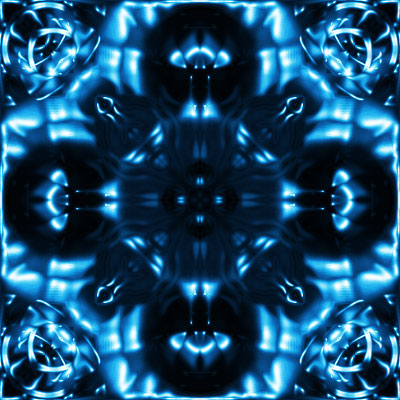
Again, I used Clouds, Wave, Chrome, and Pinch filters (filters in Photoshop are very powerful, huh?). I also adjusted the layer modes to get the effects like this.

Radial Blur, Mezzotint, Ripple, Twirl filters were used. In addition, I have utilized Gradient tool to get a sense of disorder. That's it! Have fun ;-)



0 Comments:
Post a Comment
<< Home